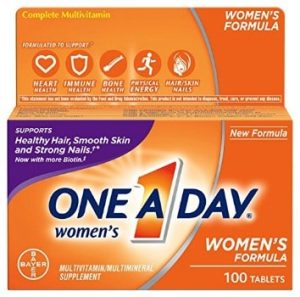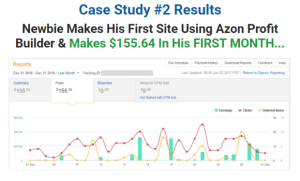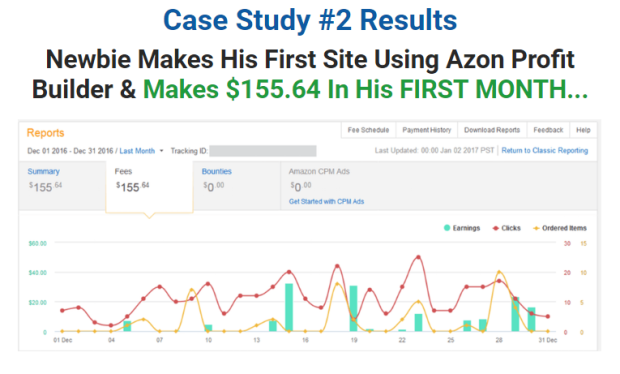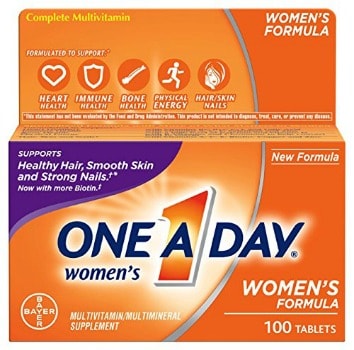How often have you wanted to contact someone, but didn’t have their email address or phone number?
Would you be impressed if you could search using only someone’s name and find the information you need in one place?
Most tools only search for email addresses. And some of those will only search on particular domains. What if you don’t know what domain they use?
I’ve tested many tools to find contact information. But I was surprised at how much detail the startup company Expandigo was able to find.
Just a Name Returned All This
All I typed in was his name. Because I tested using someone I know, I am able to verify that one professional email address and one phone number are accurate.
Another email is an old email address. One is a good guess. So if I didn’t know him, I would be able to reach him using this information.
Check out the results Expandigo gave me in the image below:
-
- Job Title
- Links to the correct Facebook, Twitter, and LinkedIn profiles
- Email addresses with an indication which are personal versus professional
- Phone numbers
- Company name, address, and LinkedIn profile
What is Expandigo?
Expandigo uses enhanced data collection to enrich contact information. This provides more accurate information.
https://www.youtube.com/watch?v=MSNqC54YrQU
Many people go to great lengths to keep their phone numbers and email addresses private to minimize spam.
So finding accurate information is always going to be a challenge. Expandigo did manage to find both a good business email address and a good phone number.
Who Would Use Expandigo?
The applications for Expandigo are limitless. For example:
-
- Companies looking for business partners or suppliers
- Lead generation
- Writers searching for publishers
- Updating existing contacts who may have changed companies or moved
- Business services organizations like Chambers of Commerce, Industry associations, and Economic Development Organizations could offer Expandigo to their members.
Expandigo is interested in partnerships with business aggregators.
Why Use Expandigo?
Expandigo makes it fast and easy to find and then store information about your contacts.
They call it a “light CRM” because you can organize your contacts and add notes. Unless you delete them, they stay in your Enriched Contacts list.
Marshall Eldred, CEO of Golden Hill Ingredients, uses it to find leads:
“Expandigo allows me to drill down and search for real leads. The format is easy to use and produces results quickly. I can also save my new contacts within the Expandigo platform which makes finding potential customers and organizing their contact information even easier. Its simple and to the point. This tool is helping us expand our business to customers that otherwise we may have missed. I wholeheartedly recommend Expandigo!”
Expandigo Dashboard
There is almost no learning curve getting started with Expandigo. Create an account and start searching. (Detailed how-to and tips below.)
Anyone can sign up and get 10 free welcome credits to try it out themselves. No credit card required.
I found the information above with just one of those free credits! Why not try it out? It doesn’t cost you anything.
Just create a free account. Once you log in, you’ll see your Expandigo dashboard (see image below).

Expandigo Contact Search
Adding new contacts is simple. You can use their Expandigo search tutorial or follow along below.
Simply click the “ADD NEW CONTACTS” button in the Enriched Contacts section:

In the Contact Search form, fill in one or more fields. I found it worked best to only fill in 1-2 fields.
Use autocomplete for industry, company name, job title, country and location.
You can start by choosing 1 in the “How many profiles” field. That consistently worked for me.
However, if you don’t get the correct result, you may wish to increase that number.

For these results, I entered name and country:

Note that I did not fill in the industry, company name, job title or location fields above. The words you see there are examples so you know what type of information to input.
But you can use the industry drop-down to choose an industry:
s
You can use autocomplete to fill in the company name, job title, country, and location:

After you click the “SEARCH CONTACTS” button, the view below is what you’ll see:

Expandigo Enriched Contacts Detail View
Click the “RELOAD DASHBOARD” button to see the results:

When you close this view, you’ll be back at your dashboard. And your new contact will be included in your Enriched Contacts list:

Any time you want to see the details, click the first icon to the left of the name. When you move your mouse over it, it will say “Show details”.
Notes Manager in Expandigo CRM
The center icon opens the contact “Notes Manager”:

Click into the “Category” field and choose one of the options:

Choosing the category fills in the first field. Then just type in the rest of the details and click “ADD NOTE”:

The next view shows “New note added” in a bright green button:

You can now see “There is 1 entry for this contact”. There is an option to email the note. Clicking it will open the email program on your device.
The note is visible in that view and can also be deleted when desired:

How to Delete Contacts in Expandigo
The third icon to the left of each contact is red and is for deleting contacts you no longer wish to keep.
You are unlikely to accidentally delete any contacts because you will see a confirmation window if you click on delete:

What Does Expandigo Cost to Use?
Your first ten searches are free. After that, Expandigo uses a pay-as-you-go model. If you only need a few credits, you can buy 25 for $24.99.
The more credits you buy at once, the less expensive they become. And importantly, even when you have no credits left, you don’t lose access to your contacts!

See how simple Expandigo is to use? Not everyone you search on will have all this information.
However, their database does contain over 3 billion people and 28 million companies globally.
This is a simple way to get phone numbers for people you interact with already. Or to find an address to send them a card.
How often do you realize you don’t have a current email address for someone? Or their phone number?
And how fast could you expand your contacts and generate more leads with a tool like Expandigo? Give it a try.