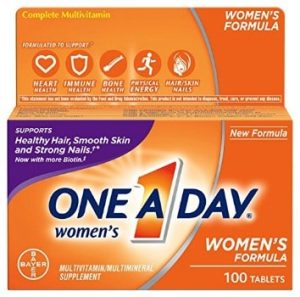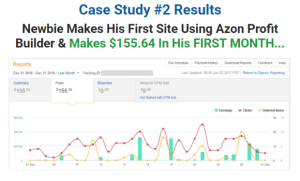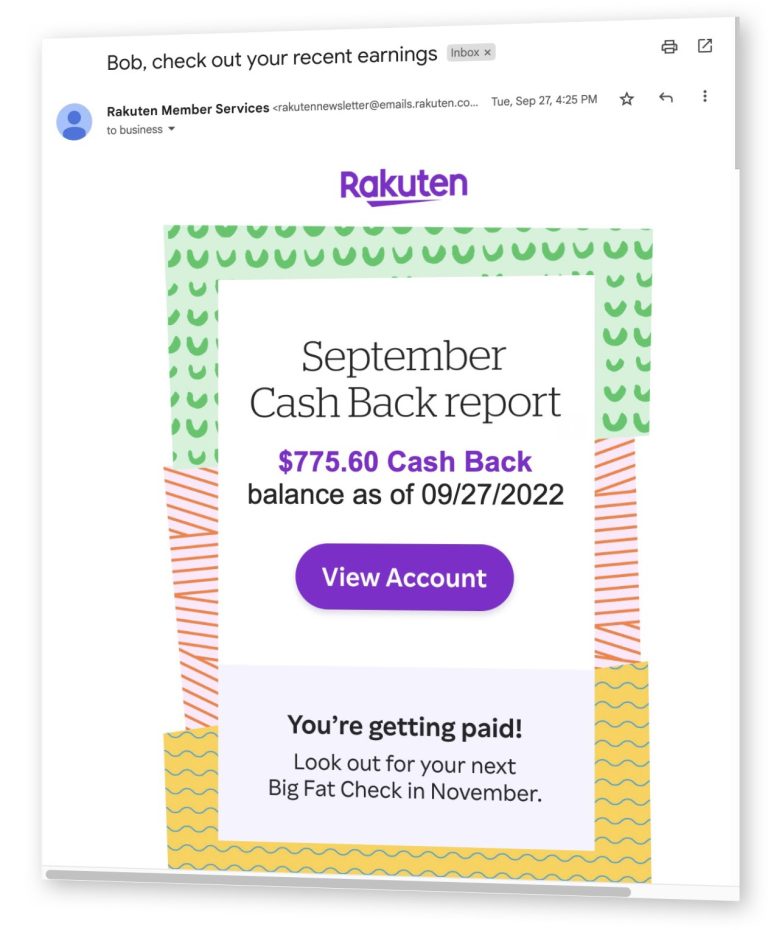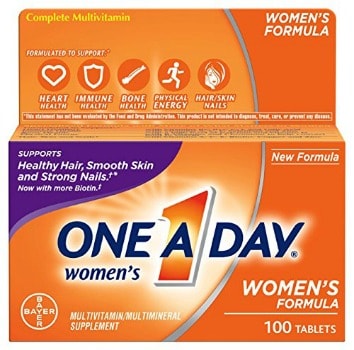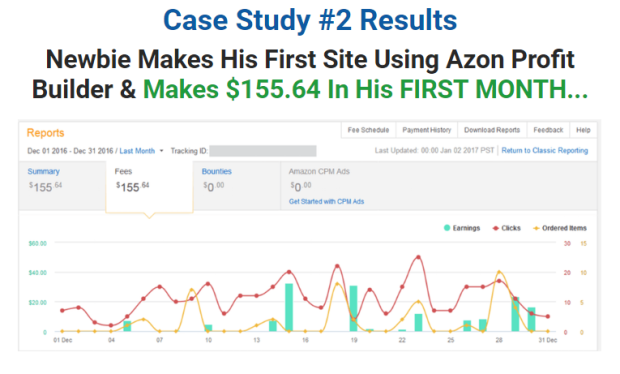Back in the day, I used Quicken. It was the first personal finance software I used, and I used it faithfully for more than a decade. The problem is that I use a Mac, and Quicken stopped supporting Quicken 2005 (often considered one of the best versions of Quicken) somewhat recently. I’ve not been overly impressed with the latest Quicken offerings for the Mac, and I’m not interested in running Windows on my Mac just to get Quicken.
 So I looked for a replacement. After a lot of poking around, I settled on Moneydance. So far, Moneydance has been fairly easy to use, and I’ve been satisfied with my experience. Based on my experience using the software, here’s my review of Moneydance.
So I looked for a replacement. After a lot of poking around, I settled on Moneydance. So far, Moneydance has been fairly easy to use, and I’ve been satisfied with my experience. Based on my experience using the software, here’s my review of Moneydance.
Features of Moneydance
My mom helped me open my first checking account when I was 12. It was before debit cards were widespread, and my first experiences with money involved a checkbook ledger and the monthly ritual of account reconciliation. To this day, I like my personal finance software to remind me of a ledger, and I like it to help me easily reconcile my account statements each month. Moneydance offers these items.
Moneydance also offers a very helpful “home page” that contains a summary of your entire financial situation. You can see assets and liabilities at a glance, and even see your net worth. If you set up bill reminders and transactions, you can view those in the handy calendar off to the side. You can also quickly compare your expenses to your income and look ahead to see what items are coming up. The navigation buttons to the side take you instantly to any account you are interested in seeing, as well as to reports and graphs that help you better visualize your financial situation.

Moneydance allows you to connect to your financial institutions online, so it’s possible for you to have your ledger updated automatically. I prefer to enter my transactions manually, and schedule my automatic transactions in the calendar. However, many banks are supported, so if you want to have Moneydance automatically updated, that’s possible.
Moneydance also supports online billpay, but your bank has to accept application-based billpay in order for it to work, and there are some banks that don’t do that. However, as the technology to control finances in this way becomes increasingly popular, more banks are likely to be on board, and it’s nice that Moneydance already comes with the capability.
Some of the other features of Moneydance include:
- Budget Creation: It’s possible for you to create a budget for Moneydance. You can even create multiple budgets for different purposes, if that’s what you prefer. As you approach your limits in specific categories, Moneydance alerts you to the fact. This is helpful if you are trying to stay on track.
- Investment Support: If you have investments, it’s possible to use them to track your portfolio. It’s not as slick as using something like Personal Capital to track your accounts, but you can customize the way you look at investments, and you can track tax lots related to your investments. It’s worth noting that Moneydance supports transaction records in many different currencies, and can help you with currency conversion.
- Reports and Graphs: If you are interested in visualizing your spending and income, you can have Moneydance create a number of reports and graphs. You can customize your information so that, if there is a specific report or graph you check frequently it comes up with a single click.
- Calculators: There is an array of calculators designed to help you plan your financial future. These are extensions, and they allow you to figure out debt payoff, investment profits, mortgages, and a number of other financial items. With the calculators, it’s possible for you to more effectively plan your future.
- Other Extensions: Because Moneydance has a public API, it’s possible for you to find other extensions and integrate them into your own experience.
Moneydance allows you to backup and restore, and you can also password-protect your files.

Switching to Moneydance
It’s possible to use Moneydance on Windows, Mac, and Linux systems. There is also a mobile version of Moneydance that you can download. Switching to Moneydance is fairly simple. It’s possible to import your old data, if you have it, from OFX, QFX, or QIF files. I converted my old Quicken data to QIF and imported that to get started with Moneydance.
For the most part, the import went smoothly, with most of my categories transferring, but I did have some minor issues with duplicate categories and missed transactions. But these were easily fixed, and after the first time I reconciled my accounts with the help of Moneydance, there were no problems.
Moneydance has a fast support team that answers email quickly. There is also a fairly active user community on the forums, and you can ready the Moneydance blog. Overall, this is a great personal finance application. You can keep track of your income and expenses, and manage your cash flow fairly easily with this program.
The post Personal Finance Software Review: Moneydance appeared first on The Dough Roller.
SOURCE: The Dough Roller – Read entire story here.