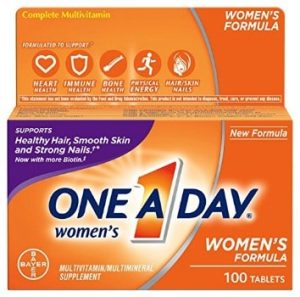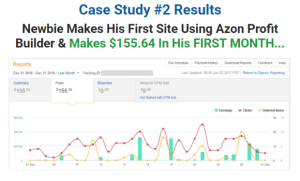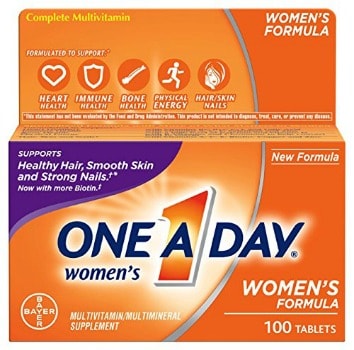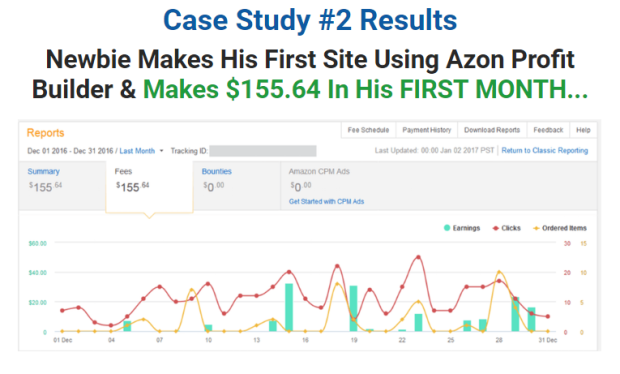Amazon Gift Card: Print Amazon Gift Cards at Home,
Get a FREE Gift Card Box w/ Your Purchase & More!
I am a huge fan of Amazon deals. I can save money, shop so easily online and of course, also have the option to simply give or use an Amazon Gift Card. Print Amazon gift cards online quickly, or mail them in less than a minute.
Let me show you how to order a gift card:
- Head here and choose your Amazon gift card design.
- Choose how you’d like to present your gift card. You have a few options:
- Email. An email is sent to your recipients email address that you’ve sent them an Amazon gift card. You choose the design – you can even send it with a cute video, or you can upload a picture of you and them, their pet, kids, grandkids, etc. to personalize it even more.
- Gift card box. A plastic gift card inside a free gift box. Choose from over 15 styles with gift card amounts between $50 – $2,000.
- Greeting card. A plastic gift card inside a blank greeting card; includes an additional envelope.
- Multi-packs. Packs of 3, 10, 20, or 50; individual plastic gift card or accompanied by a blank greeting card.
- Print at home. Choose a design for your printable card and once your gift card is printed you’ll be able to print and fold your card to stick in an envelope for gifting. You must have Adobe Reader installed on your computer to open and print the PDF file. To access the gift card PDF file, click on the link in the confirmation e-mail, or copy and paste it into the address bar of your browser. Click the gift card order number in Your Orders. On the Order Summary, click Print gift card(s).
- You will be able to print your gift card as many times as you need to until the code is redeemed to an Amazon account, but the code can only be redeemed once.
- Enter the amount that you’d like to send. Because you can enter odd amounts into the box, these can be used to repay people, buy gifts and more!
That’s it! You will not need a special program loaded onto your computer, no secret handshakes, or special code words. Just log into your account here and you’re off to the races.
To redeem an Amazon gift card:
- Locate the claim code. Please note, for plastic gift cards, you will need to scratch off the coating on the back of the card to reveal the claim code. The claim code isn’t the 16-digit card number, it’s a special secret number to redeem the money on the card.
Go to your Account. - Click “Apply a Gift Card to Your Account”
- Enter your claim code and click “Apply to Your Account”.
You may also choose to claim your gift card code during checkout. But, when using 1-click service, you won’t be able to redeem your gift card unless you register the gift card funds to your account first.
Head here to get started on making your personalized gift card! Be sure to check out all of the Amazon Toy deals and online shopping deals!
SOURCE: Coupon Cravings – Read entire story here.